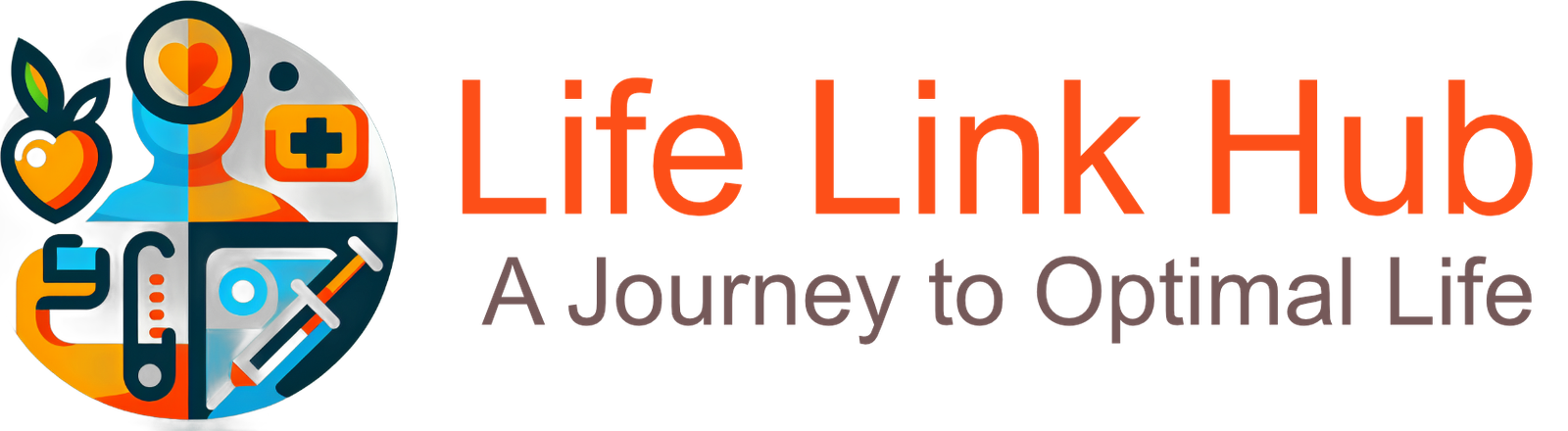The Ultimate Guide to AI Apps: Elevating Your Digital Experience
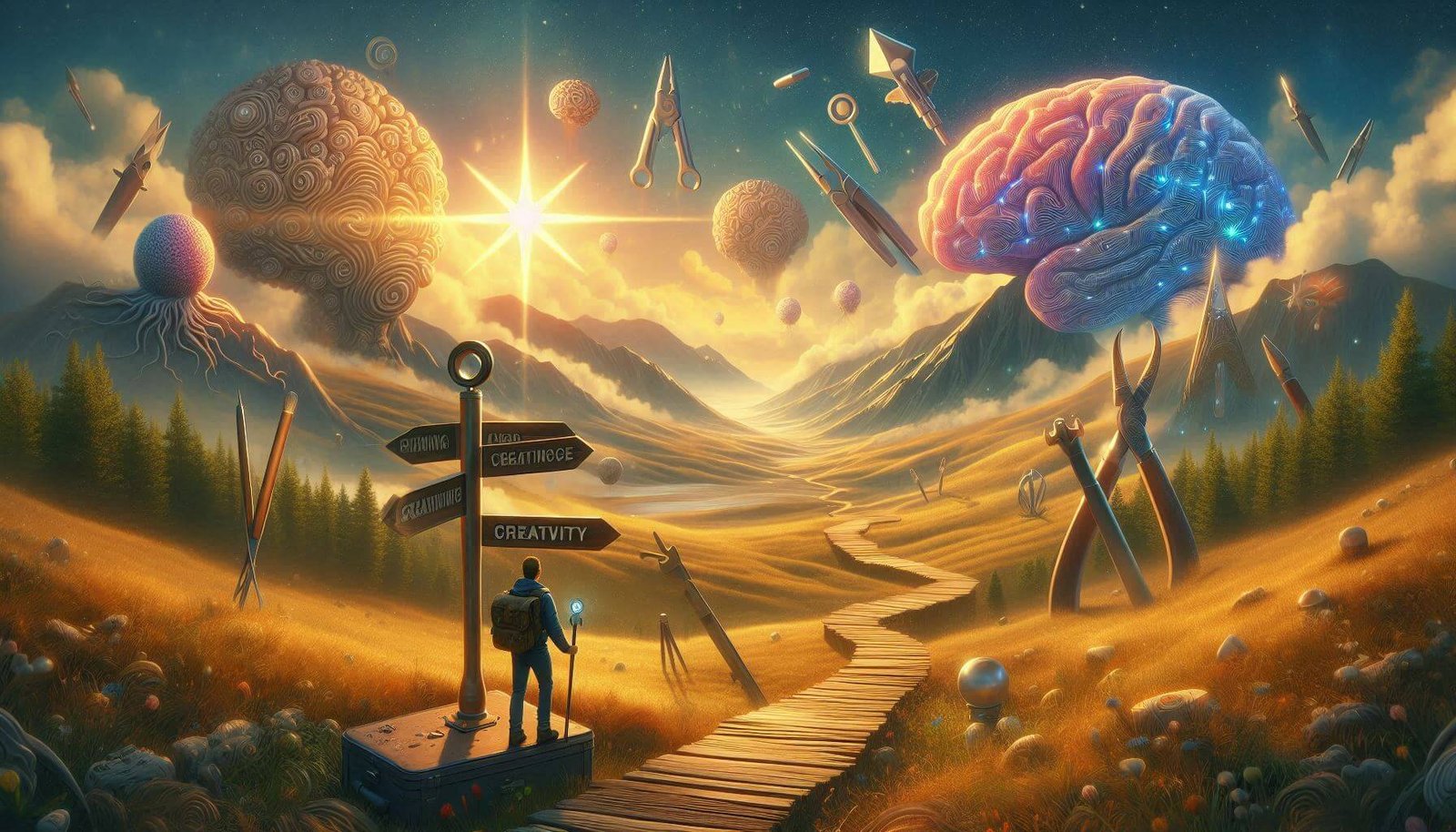
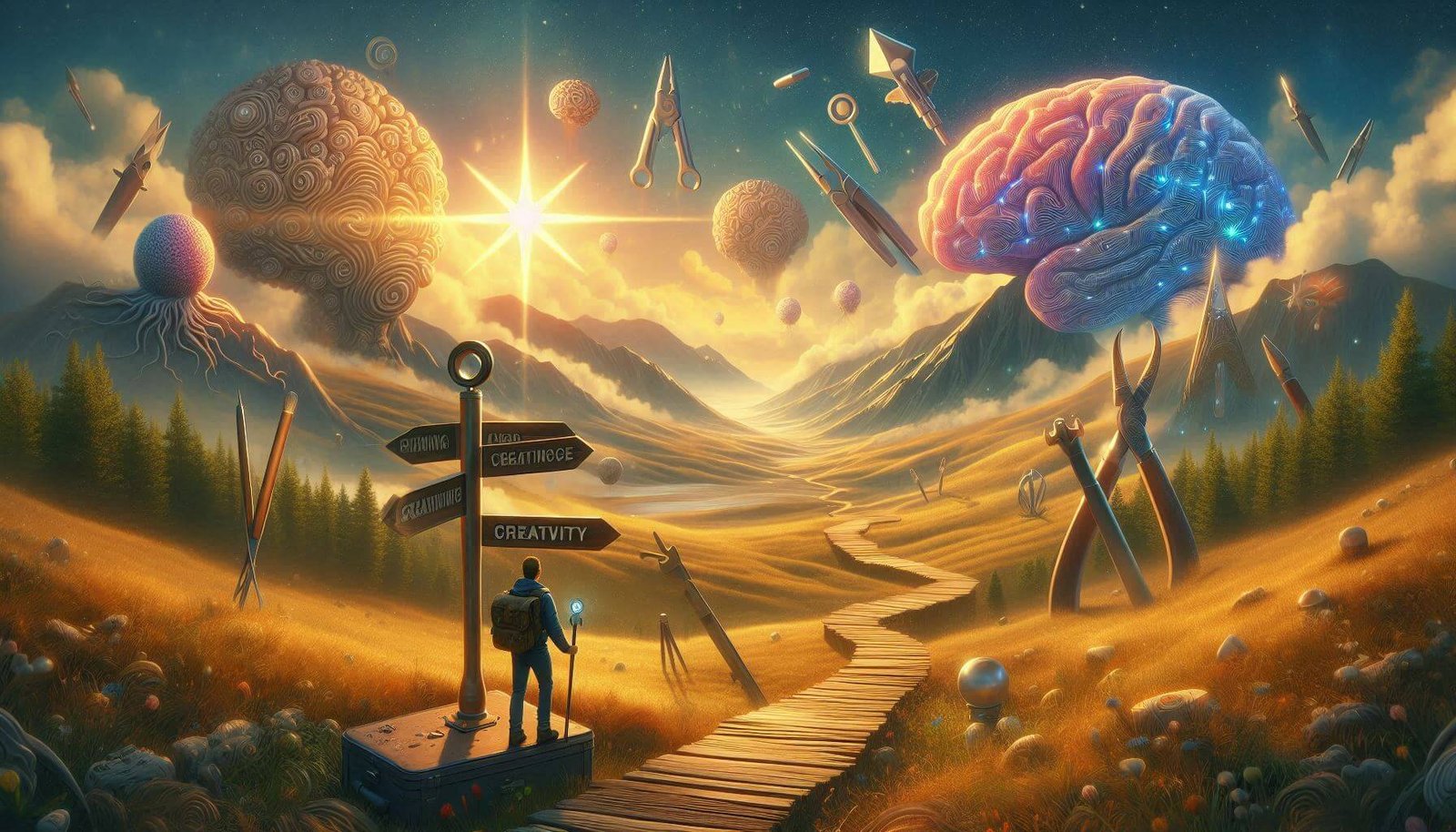
In today’s digital age, AI image generators have become increasingly popular and accessible. If you’ve already dipped your toes into the world of AI-generated art and are looking to take your skills to the next level, you’ve come to the right place. This guide will help you move beyond the basics and explore advanced techniques to create stunning, unique visuals using AI.
Beyond the Basics: Choosing the Right AI Image Generator
While DALL-E 2, Midjourney, and Stable Diffusion are popular choices, let’s explore some lesser-known but powerful options that cater to more specific needs:
- Artbreeder: Perfect for creating portraits and blending multiple images.
- RunwayML: Offers advanced video generation and editing capabilities.
- NightCafe Creator: Provides a user-friendly interface with a wide range of AI art styles.
- Wombo Dream: Specializes in creating abstract and surreal artwork from text prompts.
When choosing a AI Image generator, consider factors like output quality, customization options, and integration with other tools in your workflow.
Mastering Prompt Engineering
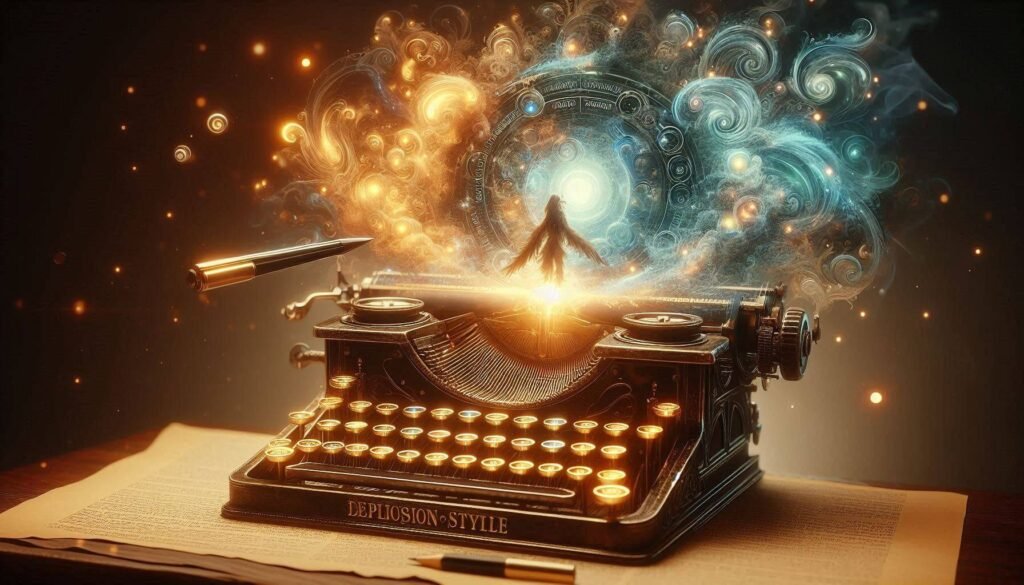
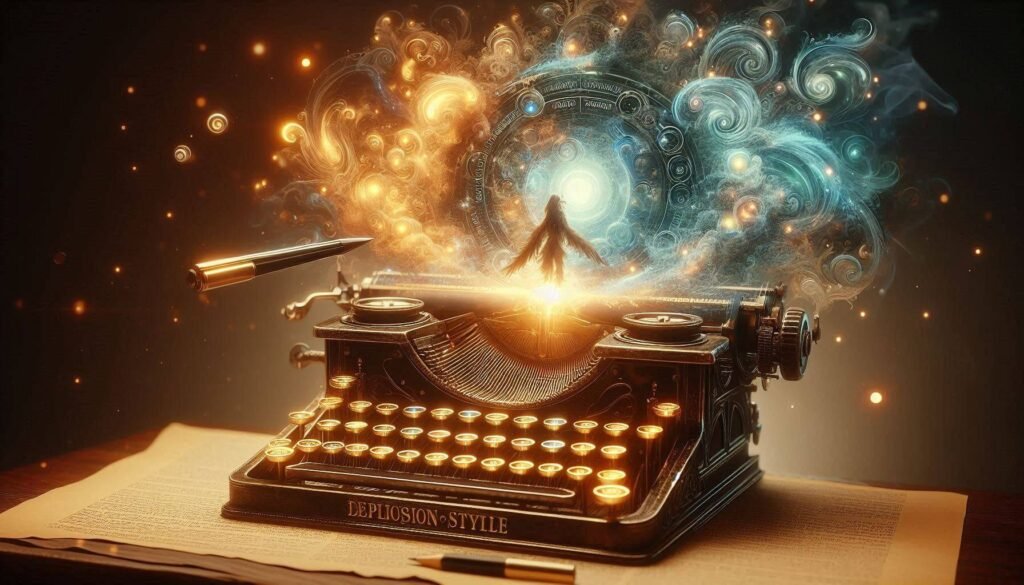
The key to creating exceptional AI-generated images lies in crafting effective prompts. Here are some advanced techniques to elevate your prompt game:
1. Use Parameterized Prompts
Instead of simple descriptions, use a structured format:
Copy
[Subject] in the style of [Artist/Art Movement], [Composition], [Lighting], [Color Palette], [Medium], [Additional Details]
Example: “A cyberpunk samurai in the style of Moebius, low-angle shot, neon backlighting, vibrant purple and teal palette, digital illustration, highly detailed cybernetic implants”
2. Leverage Negative Prompts
Most advanced AI image generators allow you to specify what you don’t want in the image. This can help refine your results:
Positive prompt: “A serene mountain landscape at sunset” Negative prompt: “No people, no buildings, no animals”
3. Experiment with Prompt Weighting
Some AI models allow you to assign weights to different parts of your prompt. This gives you more control over the importance of each element:
“A futuristic city:(1.2) | flying cars:(0.8) | neon lights:(1.5) | cyberpunk style:(1.3)”
4. Incorporate Artistic References
Mentioning specific artists, art movements, or even particular artworks can significantly influence the style of your generated images:
“A portrait in the style of Gustav Klimt’s ‘The Kiss’, but with a modern twist and cyberpunk elements”
Advanced Techniques for Image Generation
1. Image-to-Image Generation
Start with a base image and use AI to transform or enhance it. This technique is great for:
- Changing the style of an existing image
- Adding or removing elements from a photo
- Turning rough sketches into polished artwork
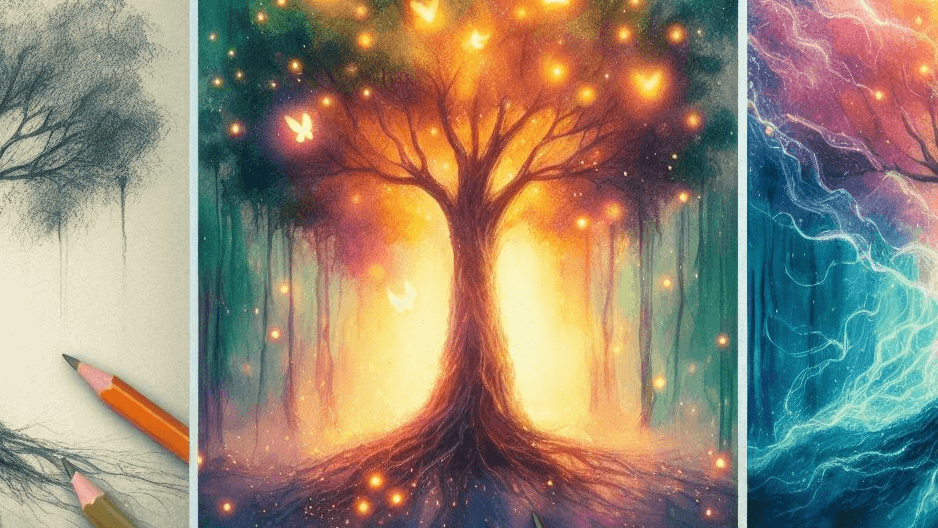
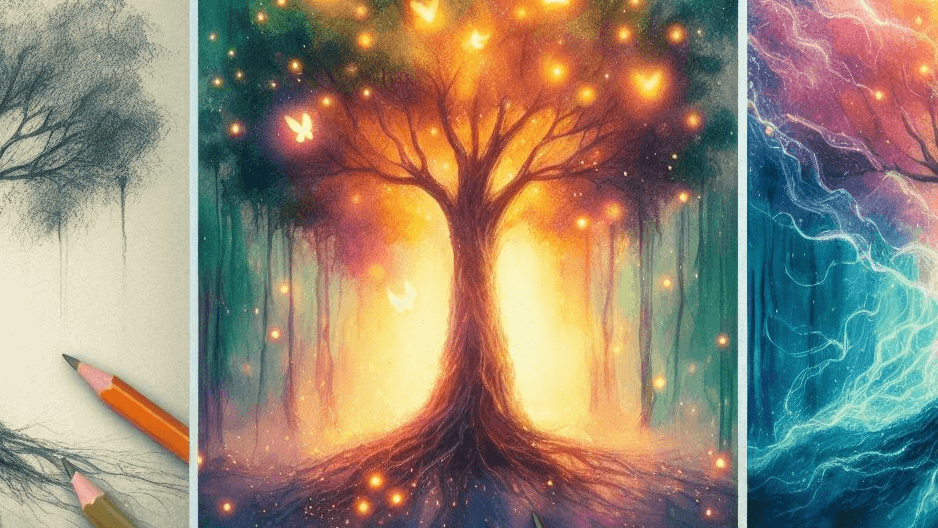
2. Inpainting and Outpainting
- Inpainting: Selectively regenerate parts of an image while keeping others intact.
- Outpainting: Extend the boundaries of an existing image, effectively “zooming out” to add more context.
3. Prompt Chaining
Create a series of prompts that build upon each other to achieve complex, multi-step transformations:
- “A simple pencil sketch of a tree”
- “Convert the pencil sketch to a watercolor painting”
- “Add a mystical aura and floating lanterns to the watercolor tree”
4. Style Transfer and Fine-Tuning
Learn to use tools that allow you to train AI models on specific styles or datasets. This can help you create images that consistently match a particular aesthetic or brand guidelines.
Ethical Considerations and Best Practices
As you advance in your AI image generation journey, it’s crucial to consider the ethical implications of your work:
- Respect Copyright and Intellectual Property: Avoid using AI to recreate copyrighted characters or artwork without permission.
- Understand and Mitigate Bias: Be aware that AI models can perpetuate societal biases. Actively work to create diverse and inclusive imagery.
- Transparency: Always disclose when an image is AI-generated, especially in professional or commercial contexts.
- Data Privacy: If using custom datasets or fine-tuning models, ensure you have the right to use the images and protect any personal data.
- Environmental Impact: Be mindful of the computational resources required for AI image generation, especially when running models locally.
Integrating AI-Generated Images into Your Workflow
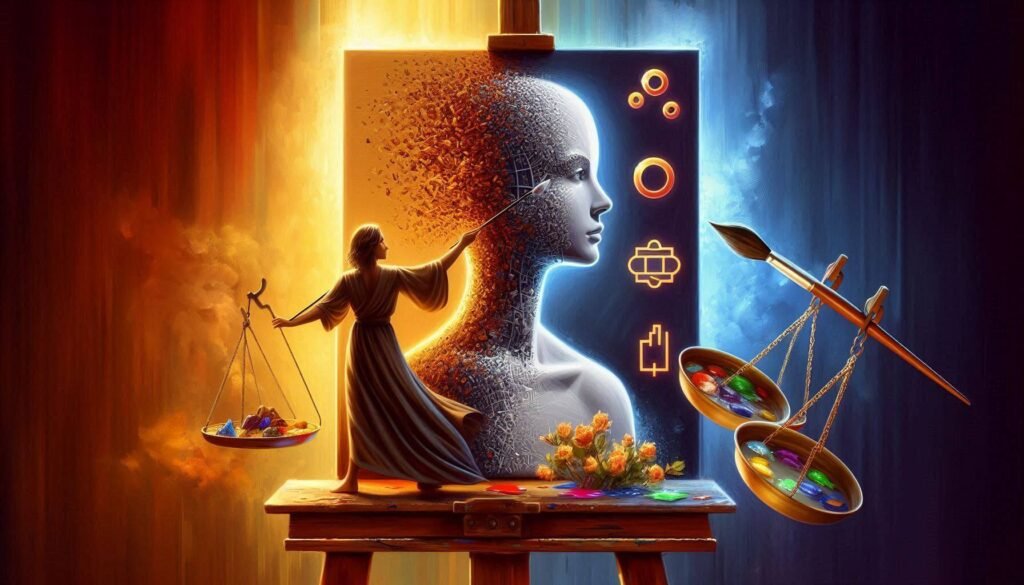
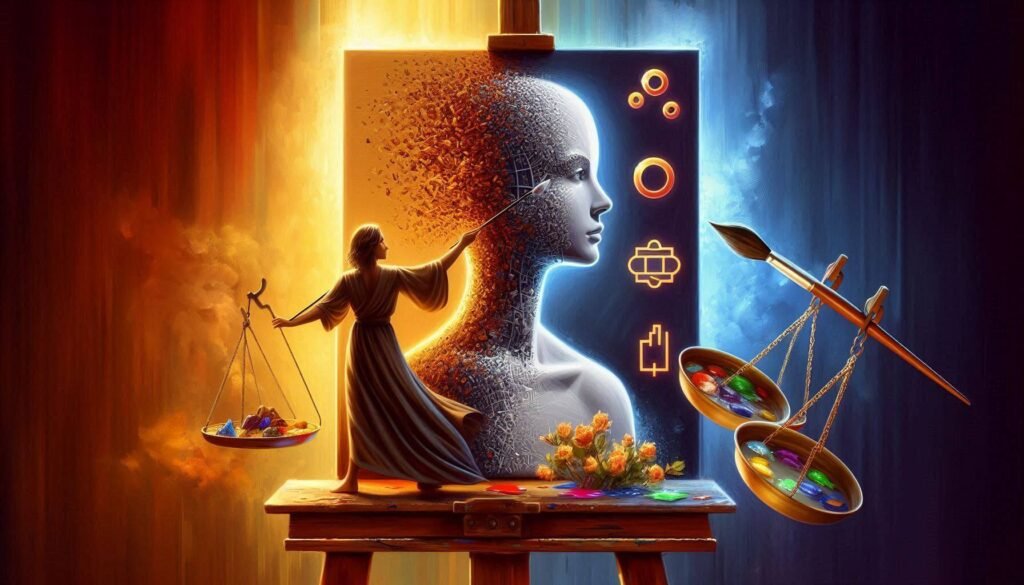
To truly master AI image generation, consider how it fits into your larger creative process:
- Ideation and Concept Art: Use AI to quickly visualize ideas for projects, storyboards, or concept art.
- Asset Creation for Design Projects: Generate unique elements for graphic design, web design, or UI/UX projects.
- Photography Enhancement: Use AI to augment or transform your photographs in unique ways.
- Marketing and Social Media Content: Create eye-catching visuals for campaigns and social posts.
- NFT and Digital Art Creation: Explore the world of digital art and NFTs with your AI-generated creations.
Conclusion
Mastering AI image generators is an ongoing journey of experimentation and learning. By understanding advanced prompting techniques, exploring various tools, and considering the ethical implications of your work, you can create truly remarkable and unique visuals. Remember, AI is a powerful tool, but your creativity and vision are what will truly make your work stand out.
FAQ
Q: How can I ensure consistency across multiple AI-generated images for a project? A: Use consistent prompts, leverage style transfer techniques, or fine-tune a model on a specific style or dataset.
Q: Are there any legal issues I should be aware of when using AI-generated images commercially? A: Always check the terms of service for the AI tool you’re using. Some may restrict commercial use or require attribution. Additionally, be cautious about generating images that could infringe on existing copyrights or trademarks.
Q: How can I improve the resolution of AI-generated images? A: Many AI tools offer upscaling options. Alternatively, you can use dedicated AI upscaling tools like Topaz Gigapixel AI or waifu2x.
Q: Is it possible to animate AI-generated images? A: Yes, tools like RunwayML, EbSynth, and Wombo Dream offer options for creating animations or video content from AI-generated images.
Q: How do I deal with unexpected or unwanted elements in AI-generated images? A: Use inpainting techniques to selectively regenerate parts of the image, or refine your prompts using negative prompts to exclude unwanted elements.
Advanced AI Tools to Explore
- RunwayML – AI-powered creative tools for video and image editing
- Artbreeder – Create and blend unique images using AI
- DeepArt.io – Advanced AI art style transfer tool
- Topaz Labs – Suite of AI-powered photo editing tools
- Replicate – Platform for running various AI models, including image generation
Remember, these tools are just the beginning. The real power lies in how you combine them with your unique creative vision and technical skills. Happy creating!
Read about AI Home Security